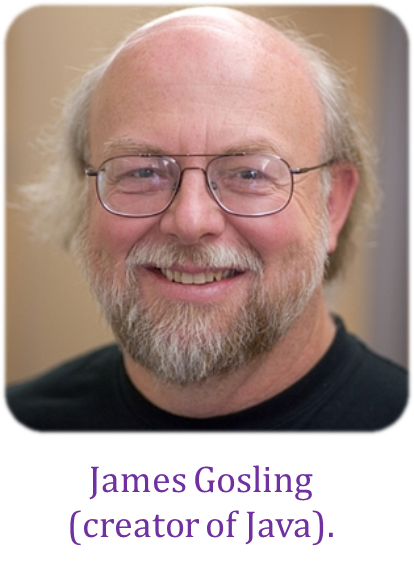 | The main language used in this module is Java. You should use Java for all programming activities, the project, and exam answers. The module doesn’t “teach” Java. We assume you already know Java basics. We expect you to learn on your own any Java constructs not covered in your previous modules. The exam expects you to know Java to the extent that you should be familiar with it as a result of using it in the module exercises/projects. |
Preparation:
We require you to use Java 11 (the Oracle version or another alternative such as the OpenJDK version) for all module work. It is your duty to ensure the code you write (and executables you produce) are compatible with that version of Java. Any incompatibilities will be considered as bugs.
If you have Java 8 in your computer, we recommend removing it, to prevent using it unintentionally.
Why not move to Java 17?: Yes, we are aware that Java 17 is a more recent LTS version of Java. We hope to move to it soon, but not this semester.
